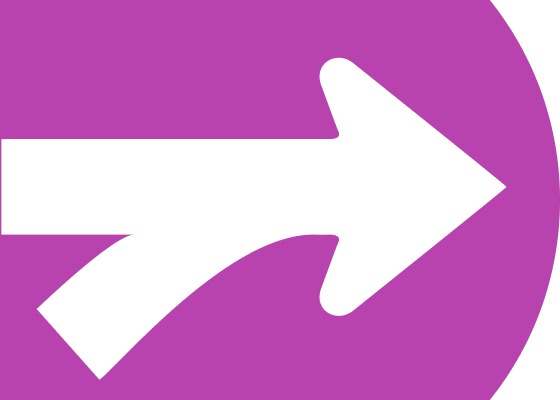
Employee Resources
For every step of your journey with CoWorx, we’re here to support you.
Employment and Wage Verification
Applying for a personal loan, mortgage, social services / government request verifications, or general employment verification? Use these resources to get what you need.
Step 1: Go to thomas-and-company.com/
Step 2: Click on the green button labeled “Request Employment and Wage Verification” at the top right-hand side of the website.
Step 3: Click on the green “Get Started” button at the bottom of the screen.
Step 4: On the following screen, click on the green “Employee Access” button located under the “Employees” box.
Step 5: You will then be asked questions to confirm your identity. Enter the necessary information and then click the green “Continue” button.
Step 6: The next step is to enter your Company Code. The CoWorx company code: CWS979. If you worked for Axcess Staffing prior to 1/1/22, use code CWSAXC9. After entering in the company code, click on the green “Continue” button.
Step 7: You will then be asked to confirm your “Authentication ID”. The Authentication ID is specific to each employee. The Authentication ID is the last four digits of your social security number followed by your birth year. For example, if the last four digits of the employee’s social is 1234 and their birth year is 1984, their Authentication ID will be: 12341984. After entering in the Authentication ID, click on the green “Continue” button.
Step 8: You will next be asked to confirm your email address again. After entering in the email address, click on the green “Continue” button.
Step 9: Confirm your Email by clicking the link in the email you receive from Thomas & Company.
Step 10: After accessing the website through the emailed link, you will be asked to confirm your Authentication ID again. After entering in the Authentication ID, click the green “Submit” button.
Step 11: The website will then direct to the main screen of the employee portal. On the right-hand side of the page will be the Options section of the portal. Click on the blue “Get Started” button by Generate Personal Verification Report.
Step 12: Then you will need to agree to creating your personal report. To do this, click on the green “Agree & Finish” button.
Step 13: After clicking on “Agree & Finish”, your personal report will populate. Once the personal report has been printed and/or saved, you can click the green “Finished” button at the bottom to be taken back to the main page of the employee portal.
An employment-only verification will require you (the employee) to provide the verifier with your social security number and the company code.
Step 1: Give the verifier the information below to obtain instant verification:
- Last 4 digits of your social security number
- The CoWorx company code: CWS979
Step 2: Direct the verifier to www.Thomas-and-Company.com. Next, they can click on the green ‘Request Employment & Wage Verification’ button.
Step 3: Verifier will follow the steps as outlined on the site.
An employment and wage verification will require you (the employee) to provide the verifier with your social security number, the company code, and the verifier pin. The employee is responsible for creating the pin and providing it to the verifier. The verifier pin is the employee’s agreement that allows Thomas & Company to provide wage information to a verifier.
- Step 1: Log in to the employee portal.
- Go to www.Thomas-and-Company.com. Click on the green ‘Request Employment & Wage Verification’ button
- Then, click the ‘Get Started’ button, followed by the ‘Employee Access’ button.
- Complete employee log-in by providing the following details:
- Your first and last name
- Your email address
- Your social security number
- Your company code: CWS979 or CWSAXC9 (if you were an Axcess Staffing employee prior to 1/1/22).
- Your zip code on file with employer
- Verify your email address.
- Upon completing the log-in, an authentication email with a link will be sent to the email address provided to verify your email address. Click on the link to gain access to the Employee Access Portal homepage.
- Step 2: Generate verifier PIN.
- On the Employee Access Portal homepage, click the green ‘Get Started’ button next to the ‘Generate Verifier PIN’ option.
- Verify information provided, terms and conditions, and click ‘Agree & Finish.’
- Verifier PIN will be displayed. Email, print, or write down the PIN for the verifier
- Step 3: Give the verifier the information below to obtain instant verification.
- Your verifier PIN
- Your social security number
- Your company code: CWS979 or CWSAXC9 (if you were an Axcess Staffing employee prior to 1/1/22).
- Step 4: Direct verifier to www.Thomas-and-Company.com. Verifier will follow the steps as outlined on the site.
An employment and wage verification requires the verifier to provide the employee’s social security number, the company code, and the verifier pin. The employee is responsible for creating the pin and providing it to the verifier.
The verifier pin is the employee’s agreement that allows Thomas & Company to provide wage information to a verifier. The verifier must pull the verification directly. Neither CoWorx nor the employee can pull this information.
- Step 1: Log in to the Thomas & Company Portal
- Go to www.Thomas-and-Company.com. Click on the green ‘Request Employment & Wage Verification’ button
- Create or log-in to your account.
- Then agree to the FCRA terms, conditions, and permissible purposes.
- Step 2: Enter the verifier PIN provided by the Employee
- The Employee will need to provide the verifier with their company code (CWS979 or CWSAXC9 if they were an Axcess Staffing employee prior to 1/1/22), verifier PIN, and their social security number.
- The verifier will be provided with the following information: employee name, employee address, first day of work, last day of work (if applicable), pay rate, pay rate type (hourly, salary), average hours worked per week (if hourly), position(s), and three years of pay details.
If a verifier PIN is not provided, the verifier must provide a signed release from the former/current employee to allow Thomas & Company to provide their information. Thomas & Company cannot release any information without a verifier PIN or signed release from the individual whose information is being requested.
If the verifier is unable to use the website, they may email the Verifications Department at Verifications@Thomas-and-Company.com to submit the request. Requests made outside of the website will be responded to within 3 business days of the request. However, if the request with all necessary information is made through the website, information will be provided immediately.
An employment-only verification requires the verifier to provide the employee’s social security number and the company code.
- Step 1: Log in to the Thomas & Company Portal
- Go to www.Thomas-and-Company.com. Click on the green ‘Request Employment & Wage Verification’ button
- Create or log in to your account.
- Then agree to the FCRA terms, conditions, and permissible purposes.
- Step 2: Enter the employee’s social security number and CoWorx company code (CWS979 or CWSAXC9 if they were an Axcess Staffing employee prior to 1/1/22).
- The site will provide the employee’s first day of work, last day of work (if applicable), position, and position type (full or part-time) immediately.
- To obtain instant verification, Social Services Agency can submit the form to Thomas & Company. The form must include the following:
- Employee’s name
- Last four digits of the employee’s social security number
- Name of the company that the employee works/worked for (in this case it would be CoWorx Staffing)
- Return information such as an email address or fax number to the government agency for the verifications team to send the completed report back to.
*If the form does not provide the last four digits of the employee’s social or Thomas & Company is unable to locate a record of the employee by the provided last four digits, a memo back to the government agency to obtain further information so Thomas & Company can pull the information in the database. This will cause a delay in the process.
All government agency requests for employment or wage information should be mailed, faxed, or emailed to The Thomas & Company Verifications Department. Please refer to the contact information for Thomas & Company below. Requests will be completed and returned to the appropriate government agency.
The Thomas & Company Verifications Department can be contacted by any of the following methods: Email: Verifications@Thomas-and-Company.com
- Phone: (615) 620-0569
- EWV Toll Free: (800) 791-8943
- Mail: Post Office Box 280100, Nashville, TN 37228
Can’t find what you’re looking for above?
Need to make changes or updates to your Address, Name, W4, W2 / tax information, Direct Deposit, or Pay Card Enrollment information? Or have questions about your check?
Employment & Wage Verification FAQs
When applying for a personal loan or mortgage, renting an apartment or buying a vehicle, an individual may be asked to provide proof of employment and wages. CoWorx Staffing Services, LLC has partnered with Thomas & Company, a national employment and wage verification firm, to provide this service.
A verifier refers to a business or organization that is in need of proof of employment and/or wage information on a current or former employee.
The verifier should be directed to www.Thomas-and-Company.com, where they will select the green button ‘Request Employment & Wage Verification’ on the home page, select verifier, and then create or log in to their account. They then will agree to the FCRA terms, conditions, and permissible purposes. The site will then provide detailed instructions to guide them through the process.
If the verifier is requesting employment verification only, they will need the company code(CWS979 or CWSAXC9 if they were an Axcess Staffing employee prior to 1/1/22) and social security number of the employee for which they are verifying information.
If the verifier is requesting employment and wage details, they will need the company code (CWS979 or CWSAXC9 if they were an Axcess Staffing employee prior to 1/1/22), social security number, and verifier PIN (see below).
The verifier PIN grants 30 day access to an employee’s wage data and can be distributed to multiple verifiers to obtain needed verifications on the same individual. The verifier PIN is obtained by the former/current employee and provided to the verifier who is attempting to complete the verification. See below for further details. If the verifier PIN cannot be obtained, the process for verification can take up to 3 business days and a signed release will be required. The signed release must be uploaded in place of the verifier PIN to provide authorization from the former/current employee to obtain the wage data.
The employee can create a PIN by accessing the Employee Access Portal through Thomas & Company’s website. On the Thomas & Company homepage, they will click through a series of green buttons: ‘Request Employment & Wage Verification,’ ‘Get Started,’ and ‘Employee Access.’ This will take them to the Employee Login page, where they will enter their name, email address, social security number, company code (CWS979 or CWSAXC9 if they were an Axcess Staffing employee prior to 1/1/22), and your zip code on file with employer. Upon logging in, an authentication email with link will be sent to the email address provided to verify the employee’s email through which they can gain access to the Employee Access Portal. There, they can choose ‘Get Started’ beside ‘Generate Verifier PIN.’ They then will be asked to agree to the terms and conditions at which time the verifier PIN will be displayed. This can be sent to the verifier to use for gathering immediate verification data through the Thomas & Company website.
Instead of logging in for each individual employee verification service Thomas & Company offers, employees can now log in only once to access their account and complete multiple employment and wage-related actions.
WHAT ELSE CAN AN EMPLOYEE DO THROUGH THE EMPLOYEE ACCESS PORTAL?
In addition to obtaining verifier PINs, the Employee Access Portal also provides employees with the following options:
- Block/Unblock their data – Legislation being passed in several states requires that employees have the right to block their wages/data. Once an employee has blocked their data, Thomas & Company cannot discuss this employee with anyone, including the employee’s own company, third party verifiers, and all government agencies. Wages/data can only be unblocked by the employee.
- Dispute dates of employment and/or wages – The portal provides employees with an alternative method to dispute incorrect dates of employment or wages that were reported on a verification. All employees can still call Thomas & Company’s Verifications Department at (615) 620-0569 should this online option be unavailable or less convenient.
- Obtain their one time, free personal verification – On rare occasions, it is necessary for an employee to have a verification completed for a personal reason not involving a commercial verifier. Under the Fair Credit Reporting Act (FCRA), an individual is entitled to one free personal verification per year.
- View historic PINs and verifier requests – The employee can view every PIN that has been generated and its expiration date. They can also view all employment and wage requests pulled by a requestor, including what requestor pulled the information.
- Delete PINs – Verifier PINs can be deleted if the employee has created too many or no longer wants a requestor to use what was provided, as long as the PIN has not already been utilized.
- Request immigration and adoption forms – An employee can now request a letter regarding immigration and/or adoption via the Employee Access Portal.
For a verification on an employee who worked for Axcess Staffing prior to 1/1/22, use code CWSAXC9
All other verifications (including all Coworx Staffing Verifications) use code CWS979
For employment verification only, the verifier will be provided with the following information: company name, employee name, first day of work, last day of work (if applicable), position, and position type (hourly or salary).
For employment and wage verification, the verifier will be provided with the following information: employee name, employee address, first day of work, last day of work (if applicable), pay rate, pay rate type (hourly, salary), average hours per week (if hourly), position, and three years of pay details.
For personal verifications, the employee will be provided with the following information: employee name, employee address, first day of work, last day of work (if applicable), pay rate, pay rate type (hourly, salary), average hours worked per week, and position.
HOW QUICKLY WILL THOMAS AND COMPANY RESPOND TO THE VERIFICATION REQUEST?
Through the website, Thomas and Company responds instantly for all employment-only requests. If employment and wage detail is requested through the website, information will also be immediate unless the verifier PIN is not provided and a signed release is uploaded. If the employee uses the signed release method instead of the verifier PIN method, the response time may be up to 3 business days.
The verifier is charged a nominal fee for this service.
Callers can be directed to use our website, www.Thomas-andCompany.com or call the Thomas & Company Verifications Department at (615) 620-0569.
Paper requests can be emailed to Verifications@Thomas-andCompany.com or faxed to (615) 242-5826.
The Thomas & Company Verifications Department can be contacted by any of the following methods:
- Email: Verifications@Thomas-and-Company.com
- Phone: (615) 620-0569
- EWV Toll Free: (800) 791-8943
